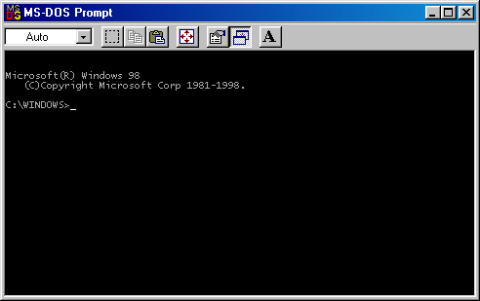
Open the MS-DOS command prompt. (Start>Run. . . – cmd) Navigate to the location where the files to send are or where you would like the files to be downloaded. Command: cd C:\directory\directory Connect to the FTP server. Command: ftp domain.net Provide your user name (case sensitive) and password (case sensitive and won't see it when you type it). Set the transfer mode to binary Command: binary Send or receive files. Send command: put filename.ext Receive command: get filename.ext Log out of your session. Command: quit Close the MS-Dos command prompt. Command: exit Commonly used FTP commands: ls: directory listing equivalent to dir. ls -l: long directory listing, more detail. pwd: display the name of current directory. cd: change directory. lcd: change the local current directory. get: to download the file from the FTP server. put: to transfer file and place it on the FTP server. mget: to download multiple files from the FTP server. mput: to transfer multiple files to the FTP server. prompt: to turn on/off interactive mode. binary: to turn on binary mode. ascii: to turn on ascii mode. delete: to turn a file on FTP server. status: to display how the current FTP session is configured.