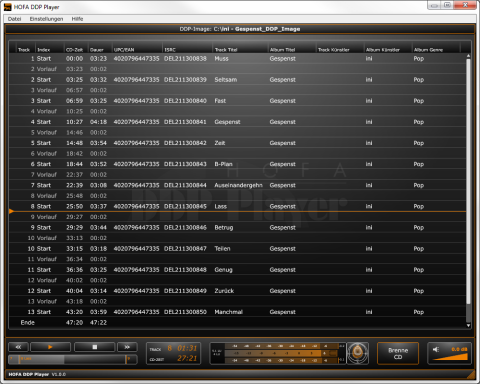
Nick Landis Mastering DDP Player is included with all DDP masters from Nick Landis Mastering. Clients can listen directly to their masters, export various files, burn discs (if your computer has a burner), and check metadata like CD-Text and ISRC. All of this is possible just from clicking on the appropriate player icon; no software needs installed, the player can run directly from the file. The player works on both Mac OSX and Microsoft Windows computers (unfortunately not on tablet or phone yet) after downloading and unzipping the DDP masters.
Version 2 is now released and includes additional features like exporting tracks as MP3 with the included LAME codec. Metadata is already added as ID3V2 tags to your tracks too.
How to listen to your DDP master:
- download your DDP Master .zip file
- unpack your .zip (by double-clicking or opening with an application like WinZip)
- inside your master folder, you'll find a folder labeled player
- depending on your operating system click on the appropriate player icon to open your player
DDP Player Features:
- It's easy to use and doesn't require any software installation
- Support for PC (WinXP and newer) and Mac (OSX 10.6 and newer)
- Playback of DDP Masters
- Burn DDP Masters to CD for reference
- Export tracks as .wav audio files
- Support of ISRC in .wav files
- Display of Metadata
- CD-Text
- UPC/EAN
- ISRC
- Peak & EBU Loudness Meter
- Validation of MD5 Checksums
- Export a tracklisting as .txt (already included as pdf from Nick Landis Mastering)
Keyboard Shortcuts
| Space | Toggles Play/Stop |
| Left Arrow | Rewind |
| Right Arrow | Fast Forward |
| 1..9 | Jump to track start 1..9 |
Authored by
Authored on