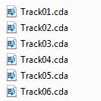
Often a source of confusion is the .cda file. On a windows computer, when you insert a RedBook Audio CD, the tracks show up as .cda files. One might assume that these are the audio files on the disc because they are the only items that show up in the explorer window. . . that would be wrong. The .cda files are merely placeholders pointing to a place on the CD that the song starts. Think of them as what windows calls a 'shortcut'.
Due to the way windows reads audio CD's, the actual audio information is hidden. The actual PCM audio on the disc will need to be read from a different program to extract it as a usable .wav file. The information on all audio CD's is stereo 16bit 44.1kHz PCM audio, .wav files are also PCM and can be 16bit 44.1kHz. So basically, you can think of the audio on a audio CD a .wav files. To copy them to your hard drive you will need to use a program that will circumvent the windows CD driver shortcomings. Several free utilities are iTunes, Audacity and EAC (Exact Audio Copy).