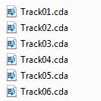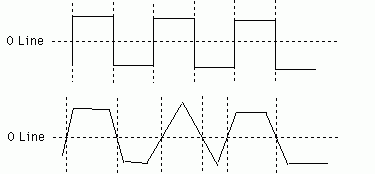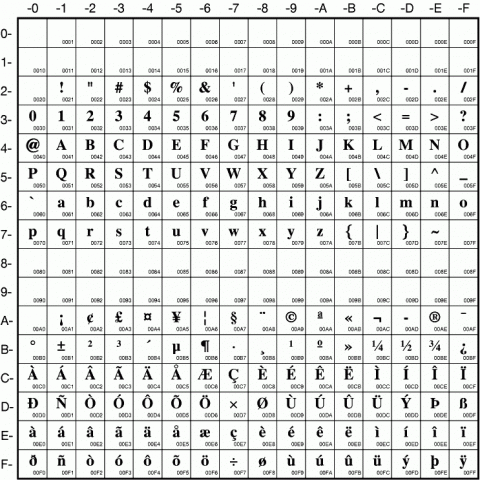Preparing your tracks for mastering is crucial to achieving a professional, polished sound. In this guide, we cover the essential steps to ensure your music is ready for the mastering process, including tips on keeping your mix clean, exporting in the right format, organizing your files, and providing a reference track. Proper preparation not only enhances the final product but also streamlines the workflow with your mastering engineer. Follow these best practices to give your tracks the best chance to shine.
There are lots of things to consider when planning to release your music on vinyl. Among these things to consider is where the split between the A-side and B-side is. In order to figure that out, you'll need to know some basic information about your album like the length of the songs and how many of them there are. In addition to that, you will need to consider other things like what size record you'll be pressing and how much audio can fit on that size record.
This is a common issue that many of my clients don't think about until they're in the mastering studio getting asked about it. Did you mean to not capitalize this word? Well, here are some guidelines.
It's been too long since I've posted on the mastering blog, so I thought I should tell everyone about some great new gear here at Terra Nova.
The new Rupert Neve Designs mastering compressor.
Often a source of confusion is the .cda file. On a windows computer, when you insert a RedBook Audio CD, the tracks show up as .cda files. One might assume that these are the audio files on the disc because they are the only items that show up in the explorer window. . . that would be wrong. The .cda files are merely placeholders pointing to a place on the CD that the song starts. Think of them as what windows calls a 'shortcut'.
Jitter is a time-based signal error. Often misunderstood, this problem can range from subtle and nearly inaudible to loud and distracting. Jitter can reduce low-level resolution (add noise) and add distortion.
In the past few months, we've had several requests for masters to be sent over the internet to the manufacturing plant. DDP is the perfect format for this. Many plants will give you FTP information to send the DDP master to their facility or a login to a webpage that you can upload the file. I like this trend and recommend this for clients that have chosen replicators that accept DDP masters.
We just pressed our first CDs that feature a QR code on the packaging. When the artist, songwriter Tonya Tyner, handed in her artwork, I didn't even know what the black and white square on the back of the digipak was. Now it seems like I am seeing them everywhere. When she told me that it was readable by smart phones and that you could have it link to a variety of functions, I thought it sounded like a great idea.
When preparing your mixes for a mastering session, we typically get the question, "Should I take the L2 and compressor off the mix bus?" My first thoughts run through my head like asking why or what are you doing. . . but I refrain myself.
This shouldn't even be an issue, but it has become one. . . Thanks Apple. . .
SINCE THE 1990's AND THE ADVENT OF BROAD DISTRIBUTION OF DIGITAL AUDIO, POPULAR MUSIC HAS STEADILY BEEN CREEPING LOUDER AND LOUDER. DIGITAL AUDIO MUST BE COMPRESSED
AFTER PEAK AMPLITUDE IS REACHED (AT 0DBFS) TO BECOME LOUDER. HAVE YOU EVER RECEIVED AN EMAIL OR TEXT MESSAGE THAT LOOKS LIKE THIS? It's just a bit obnoxious, isn't it?
I've had several projects in the past that were Spanish language music. With most music sung/written in Spanish, they had titles that were also in Spanish. Spanish, along with several other languages, is different from English due to a few extra letters in the alphabet (letters with accents and the like). Several words had accents that without the accents meant other things. I knew I could encode several of the accents that showed up some places but not others. A