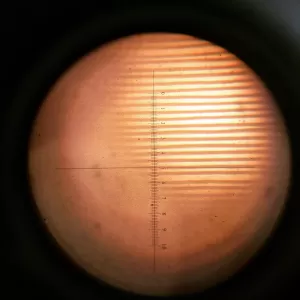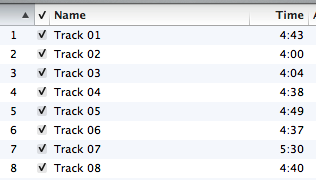
A question that is asked to me routinely several times a week is, "Why do my track titles show up as 'Audio Track 1' etc. . . when I put my CD in the computer?" There are several explanations for this occurrence.
First, we embed CD Masters with CD-Text. Not every CD player will read this metadata; most computer-based CD players do not. Just because the tracks' names are not showing up on the computer screen in iTunes or Windows Media Player does not mean the CD-Text is not on your disc. Read more from the earlier CD-Text blog entry.
Second, these programs, use external internet-based databases to get information about the CD in the player. iTunes uses the Gracenote CDDB and Windows Media Player uses the All Music Guide. If your computer is not connected to the internet or behind a firewall preventing a connection to these databases, there is no way for the players to display the titles, artist, etc. . .
Third, your CD must be in the database for it to be found. Certain players use specific databases. Each database is a little different. Mainly, the CDDB is user-submitted and the AMG is employee-maintained. You have to physically send your album to AMG and they will put it in if they find it commercially available in their country of release.
Additional Resources
- How to add your CD to the Gracenote database
- How to add your CD to the All Music Guide
- Other online databases