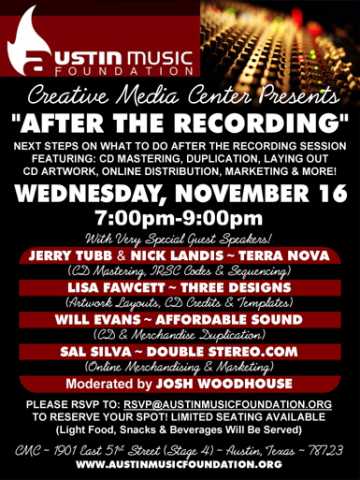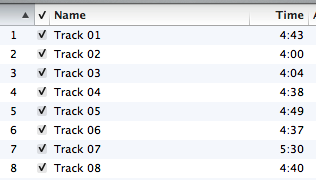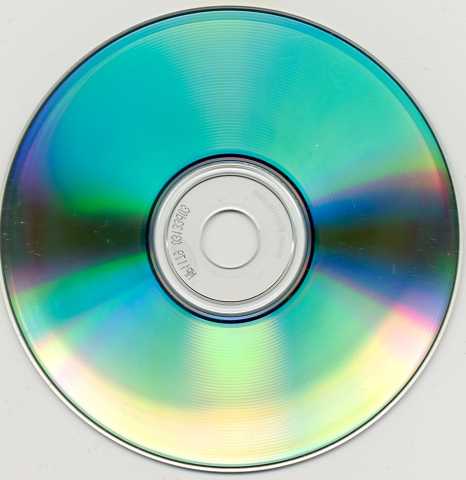Please join us on November 16 for the “After The Recording” seminar at the AMF Creative Media Center. Are you working on a new recording? Have it ready to go and not sure what to do now? This seminar will be full of information on what’s next – CD mastering, duplication, artwork, distribution and more! Our guest speakers will give you the information you need, and will be glad to answer the many questions you might have.
This question has come up with relative frequency, so I'm going to write the step-by-step directions to let you get your reference CD into your computer as .wav files or mp3 files.
These step by step directions are for converting a disc to .wav files, but the steps will be similar for converting to MP3 too.
In the past few months, we've had several requests for masters to be sent over the internet to the manufacturing plant. DDP is the perfect format for this. Many plants will give you FTP information to send the DDP master to their facility or a login to a webpage that you can upload the file. I like this trend and recommend this for clients that have chosen replicators that accept DDP masters.
We just pressed our first CDs that feature a QR code on the packaging. When the artist, songwriter Tonya Tyner, handed in her artwork, I didn't even know what the black and white square on the back of the digipak was. Now it seems like I am seeing them everywhere. When she told me that it was readable by smart phones and that you could have it link to a variety of functions, I thought it sounded like a great idea.
An update from the previous post dealing with online music distribution. Things to think about when choosing a digital distribution service:
In this world of low-quality codecs and single song sales with a customer base that demands product instantly, I wish there was a place music fans still appreciated an album as a whole and understand the value of music. . .
A question that is asked to me routinely several times a week is, "Why do my track titles show up as 'Audio Track 1' etc. . . when I put my CD in the computer?" There are several explanations for this occurrence.
SoundExchange is the non-profit performance rights organization that collects royalties from satellite radio, internet radio, cable TV music channels and similar platforms for streaming sound recordings. SoundExchangeis the sole entity in the United States to collect and distribute these digital performance royalties for artists, master rights owners, and independent artists who record and own their masters.
Where does the album artwork on my player come from? It is a common question in this digital age. Various players, like iTunes and Window Media Player, download the album artwork (along with the track names) from an online database like the Gracenote CDDB or the All Music Guide. This information is not actually on a CD itself, but foun
Many clients ask me about what to do after mastering. I don't really have a very technical understanding of the nuts and bolts behind publishing and distribution, so I just send them to our local reputable CD manufacturing broker. At Terra Nova, we recommend Matt Eskey with Any and All Media. He has done a great job on every project I've sent to him and will continue to recommend Matt without reservation. While I
The process of creating CD's by burning blank a CD-R in a computer's disc drive or with a stand-alone unit. Although duplication yields an inferior product and costs more per unit when compared to replication, it is a better choice for small quantities (less than 300) or when a quick turnaround is necessary.
The process of manufacturing a CD where discs are created through injection molding polycarbonate plastic. These 'green discs' are then aluminum plated and another 'top coat' of plastic is applied for the label. Generally, a batch of one thousand discs is the smallest quantity that a replication plant can cost-effectively offer. This process yields a very high-quality, professional product, and is not to be confused with duplication which is of lesser quality.