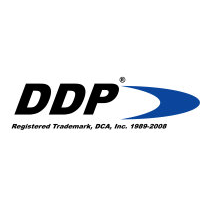Before we start, there is some information we need. First we need to know the host address. For Terra Nova, it is terranovamastering.net Second, you need your username sent to you in an eMail. If you lost this eMail or have not yet set up an account, you need to talk to Diane or Nick. Call Diane at (512)891-8010 or you can eMail to info@terranovamastering.com webmaster@terranovamastering.com to get in contact. In that same eMail you will have a password. You will also need this.
Microsoft Internet Explorer 7 has read-only FTP capabilities, but there is a button that opens the server in Windows Explorer for complete access. Open Internet Explorer 7 Type in the address. Don't forget you are trying to connect to an FTP server and not a web server (that means use the ftp:// instead of the http://). The formula is ftp:// username@hostname.com . You can also put your password in to skip the login window. That formula is ftp://username: password@hostname.com .
Open the Terminal (HD>Applications>Utilities>Terminal) Navigate to the location the files are or where you would like them downloaded. Command: cd Desktop Open an FTP connection. Command: ftp domainname.net Provide your user name (case sensitive) and password (case sensitive and won't see it when you type it). Set the connection to binary transfer Command: binary Send or receive files. Send command: put filename.ext Receive command: get filename.ext Log out of your session.
DDP stands for Disc Description Protocol. It is a format used to send technical information about the structure and contents of optical discs (CD, DVD, HD-DVD) to a replication plant. It was developed by Doug Carson and Associates, Inc. in 1989 and DCA, Inc. still owns the format.